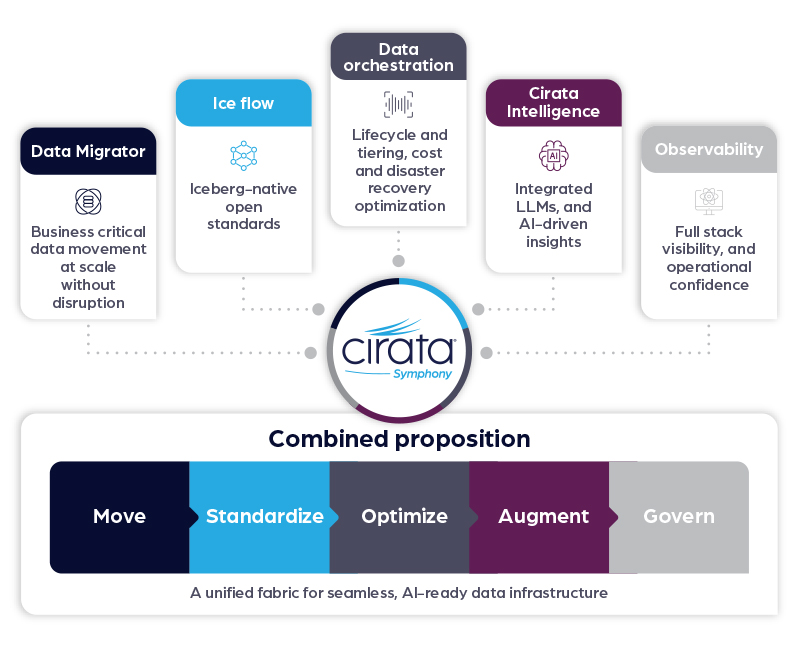Core enterprise data is unified by movement, not by silos and complexity.
Cirata solves the most challenging data problems – modernization, resilience, and AI enablement, by enabling continuous, real-time data mobility without disruption.
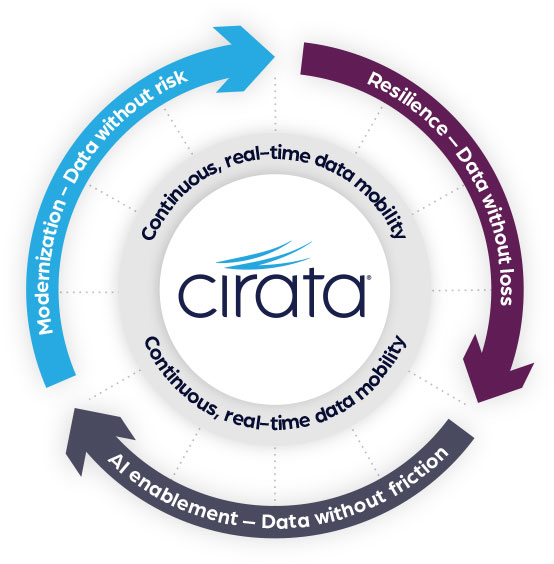
Data
modernization
Move massive datasets from legacy platforms to modern cloud and data architectures without downtime, re-writes, or business disruption.
modernize safelyRisk
management
Continuously replicate and protect critical data to ensure rapid recovery, regulatory compliance, and uninterrupted operations.
strengthen resilienceAI
enablement
Remove data gravity and friction, while unifying and delivering live, high-quality data to AI platforms, all without disrupting production systems.
enable AIHybrid
cloud
Cirata enables seamless data mobility across on-premises, cloud, and hybrid environments, all without locking you into a single provider.
build flexibilityData Migration as a Service (DMaaS)
DMaaS provides Cirata's proven data mobility capabilities with operational expertise built in, so teams can move faster with less overhead.
explore DMaaS